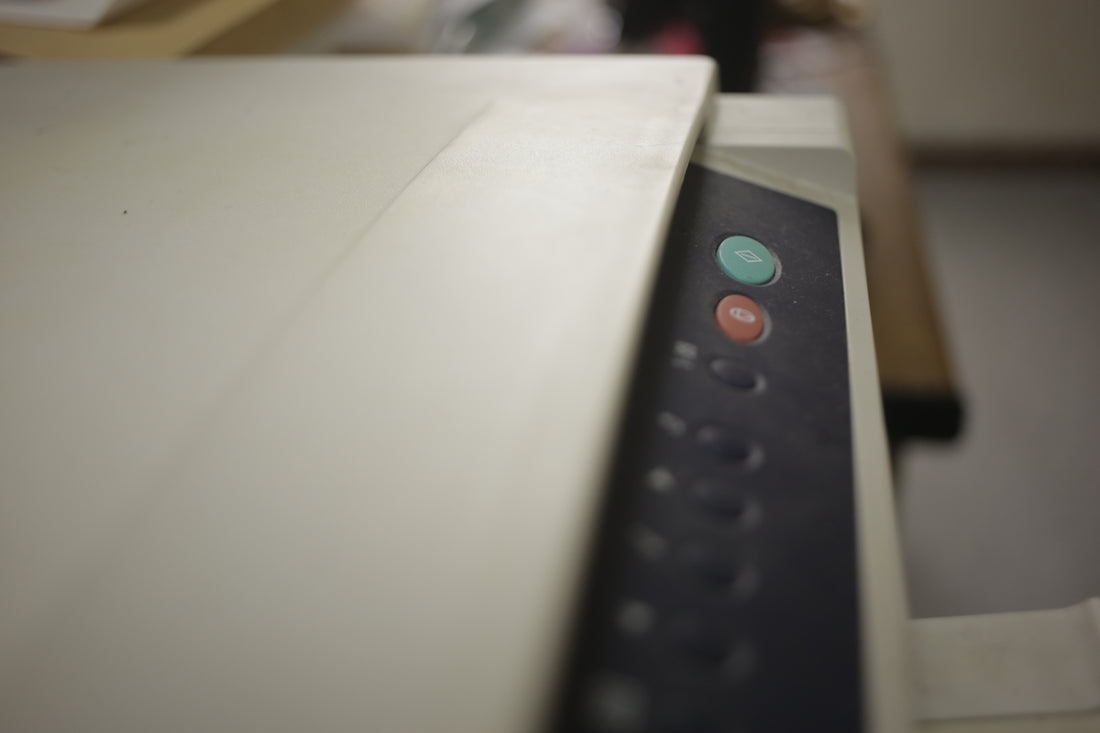In today's cost-conscious world, finding ways to cut down on office supplies can be a real game-changer for many. One popular solution at the top of most lists is opting for cheaper toner cartridges. However, there's often apprehension about whether these budget-friendly options can match the print quality of their pricier counterparts. Fear not; with careful selection and maintenance, achieving high-quality prints with cheaper toner is well within reach. Here’s a step-by-step guide to help you navigate this journey.
Step 1: Research and Select Reliable Brands
The first step in ensuring quality prints is to do thorough research. Not all cheaper toners are created equal, and it’s crucial to select a brand or retailer known for quality. Check online reviews, and ratings, and see if the brand offers any guarantees. For insights into the benefits of these more affordable options, refer to the article on Exploring the Benefits of Cheaper Toners for Home Printers.
Step 2: Ensure Compatibility
Always ensure the toner you are purchasing is compatible with your printer model. Mismatched cartridges can cause poor print quality and may even damage your printer. Double-check the specifications of both your printer and the toner to avoid any unwanted surprises.
Step 3: Follow an Installation Checklist
Proper installation is key to getting the best results. When installing a new toner, it's helpful to follow a checklist to prevent any mishaps. For a detailed guide, consider checking out the recommendations in Voorkom Problemen Met Goedkope Toner Met Deze Altijd Te Volgen Checklijst.
Step 4: Regular Printer Maintenance
Routine maintenance of your printer can make a significant difference in print quality. Keep the printer clean and perform a head alignment or cleaning cycle if available. This practice ensures that no residual toner affects the print output.
Step 5: Test Prints and Adjust Settings
After installation, start with test prints to gauge the quality and make necessary adjustments to the printer settings. This might involve tweaking paper type settings or print resolution to enhance the output's sharpness and clarity.
Step 6: Monitor Efficiency and Print Output
If you're looking to understand how cheaper toner contributes to cost savings, the article on De Opkomst Van Goedkope Toner en Hoe Het Je Printkosten Kan Verlagen provides an insightful read. It highlights how these options can impact your printing expenses in the long run.
By following these steps, you can confidently use cheaper toner without compromising on print quality. Besides savings, this proactive approach can contribute to a seamless and stress-free printing experience. For more information on reliable toner cartridges and other printing solutions, visit Inkfind.